Is it Safe to Swim in Green Water?
Pools are an excellent addition to any Connecticut or New York because they provide ample summer activities while sweetening your house’s curb value. But caring for a luxury pool can feel extraneous since it requires a lot of upkeep. If you neglect your pool’s cleaning schedule, you will soon notice a diminished appearance with green water. More importantly, attempting to swim in discolored water can pose potential safety hazards. What does the presence of green water mean, and how can you fix it? Read on to learn helpful pool cleaning tips from the maintenance team at Shoreline Pools.
What Causes Green Pool Water?
Well, a simple answer is the lack of chlorine in a pool causes the water to turn green. But balanced chemicals aren’t exclusively used for treating discolored pool water. Chlorine is highly effective in killing off algae and other unsanitary debris impacting your swimming experience. So with the absence of chlorine, algae will thrive. That’s right — algae can turn pool water green within a day, especially with warmer weather. Other conditions that can influence the development of pool algae include poor water circulation, sanitation, and filtration.
What are the Different Kinds of Green Water?
Three kinds of green water can appear in pools: light green, dark green, and black green.
- Light Green: You most likely have a pool algae problem, which is not too serious. Light green water can result from a low pool sanitizer level and improper maintenance of balancing your pool.
- Dark Green: The deeper the green, the more algae your pool has. More importantly, algae with darker green hues are more dangerous. Due to the volume of algae present in dark green pool water, you will have to do more work to get rid of it.
- Black Green: This kind of water is arguably the worst. If your pool is a blackish green color, it has a ton of algae inside. This number of algae is super resistant to cleaning efforts and difficult to clean. It can also leave horrendous stains on the walls and floor in your pool.
Is it Dangerous to Swim in Green Pool Water?
Ok – so can you and your family still enjoy some aquatic fun in green pool water? Truthfully, that answer depends on the pool water’s color. With natural bodies of water, like lakes or ponds, the alga is an essential nutrient for aquatic life. But in swimming pools, water becomes less safe to swim in as the color deepens. As a result, swimming becomes a safety hazard because algae can host bacteria such as E-coli.
Algae can also damage your pool, which means you’ll have to spend precious dollars on repairs. Algae can creep into a pool’s filter and clog it, thereby rendering it useless. Furthermore, algae can stain the pool’s surfaces leaving ugly stains that are difficult to get out. Prevention is key to combating green pool water, so make sure your pool’s water is well balanced and schedule routine cleanings.
How Do You Clean a Green Pool?
Cleaning light green power is going to be an easier task than a pool with dark green water, but both can achieve the same results.
Step 1: Remove any large debris or materials from the pool
With algae, you can have some debris or algae at the bottom or floating in your pool. It’s important that you do not mix around the water, as that could make the problem worse. Also, if you cannot see the bottom of the pool, do not use a vacuum. You do not know what is at the bottom and you will risk clogging or damaging the filter. If there is still debris in your pool after completing these steps, simply repeat the process.
Step 2: Adjust the Water’s pH Levels
An ideal pH level for a pool’s water is 7.5; but when cleaning a dirty pool, you should strive for 7.2. Using a sodium bisulfate will allow you to reduce the water’s pH levels.
Step 3: Shock the pool
Algae will thrive in pool water without chlorine, so add some! Add shock to your pool to instantly kill algae and bacteria. The shock product you buy will come with instructions on how much to add to your pool. Wait an hour or two, then test the water to see if the chlorine levels are up. The chlorine level should be around 5-10 parts per million (ppm). They also have chlorine test strips that you can use to find out the level.
Step 4: Pump & Filter the Water
After shocking your pool’s water, turn your pump on and leave it on for a day. This will disperse the chlorine throughout the water. You should see a notable difference approximately 24 hours after shocking your pool. However, your pool’s water may still have a cloudy appearance due to dead algae floating around. To combat this, keep your pool pump running, and brush the walls and floor of the pool with a good pool brush. There might be stuck algae to the surfaces, so doing a brush and vacuum will do the trick. Be sure to clean both your filter and vacuum bags a couple of times during the shocking process.
Step 5: Test for Chlorine Loss
Sometimes after shocking, if your pool has remaining algae or gets some sun, the chlorine levels can drop again. What you will want to do is continuously check the chlorine levels. When the chlorine stays steady for a few days or just drops down a 1 point, you are good to go!
Schedule Routine Pools Cleanings with Shoreline Pools
With vigilant maintenance of your pool’s cleanliness, you can preserve its longevity and prevent any unnecessary repair costs. Are you looking for reliable pool maintenance professionals this upcoming season? Contact Shoreline Pools for unbeatable support and expertise by dialing (203) 967-1203 today! Our maintenance team looks forward to assisting with your pool’s next cleaning.